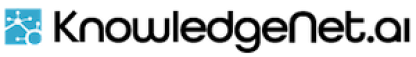In this video, learn three powerful ways to save prospects to lists in KnowledgeNet and discover why it’s essential for effective prospect management. We’ll walk you through each method, from adding individual contacts using the KnowledgeNet browser extension, to bulk exporting lists of prospects, and even importing contacts from external lists. Along the way, you’ll see how organizing your contacts in KnowledgeNet can enhance team collaboration, simplify outreach, and provide valuable insights into each contact.
Watch to learn how to:
- Add individual prospects directly from your KnowledgeNet widget
- Export and save bulk contacts with just a few clicks
- Import existing contacts to search for additional information
Plus, see how KnowledgeNet lists make it easy to track interactions, identify connection paths, and even export data to spreadsheets or CRMs for seamless integration. Perfect your prospecting workflow with KnowledgeNet’s list management features—happy list making!